During my time teaching I have come across a number of online study tools which all have their pros and cons, below is an analysis of all the ones I’ve used, some more successfully than others. Feel free to share your thoughts!
In-Class
Kahoot!
MAIN PRO: GRAMMAR
Hugely popular among students of all ages with super catchy background music. It is in no doubt effective and a great reward for pupils but it has to be managed well for it to be employed effectively.
Before you start a Kahoot! session, ensure all pupils are following these ground rules, you will only need to do this once or twice so pupils are fully aware of expectations otherwise chaos will be sure to ensue…
- All iPads flat on the desk so the teacher can see what you are doing
- If you touch the iPad or do anything else with it you will not be allowed to play (Ensure there is a writing activity for them to do in isolation to keep them occupied)
- Do NOT randomly guess, you’ve learnt all of this in class!
- Do NOT shout out the answers, you want to win right?
Make sure the winner is rewarded with merits or whatever your school policy follows. Do NOT reward them with sweets or anything tangible as this will give out the wrong message – it also costs you money!
Here are the two activities I generally use with my classes:
- Identifying correct/incorrect sentences – give a long enough time limit so all pupils can actually read the questions. Keep an eye out for random guessers, this should be actively discouraged! If you hear pupils saying anything like “I don’t know anything” or “I’m just guessing”, you should endeavour to stand near to them and encourage them to choose the right answer. Also, if you know these pupils DO actually know the answer but are just being lazy then a bit of playful teasing is all that is needed to get them on board. Ensure that you elicit the answers from pupils after each question and have them note any misconceptions they had in their books otherwise doing this kind of activity is ultimately pointless – how can they expect to remember what they are learning if they are just “excited”?
- Sentence Jumble – this is perfect for having pupils practice word order especially as beyond a basic sentence, Chinese essentially has a different word order to English. Again ELICIT the reason why the order in the final answer is correct, otherwise pupils will generally not know why. After, they need to note what they’ve learned in their books.
Quizlet
MAIN PRO: VOCABULARY
Since the rise of Kahoot! being a huge hit amongst pupils and educators everywhere, the Quizlet team brought out Quizlet Live which is again a really enjoyable activity for pupils.
Quizlet Live works in very much the same way as Kahoot!, but it is different as it based on vocabulary sets that you have created. Feel free to use and edit any of the sets I have created for your pupils (username: latymer_mandarin).
For Quizlet Live, pupils are automatically divided into teams where they have to take their iPads and work together to select the correct translation for the English/Chinese word that appears.
The only downside to Quizlet is that it only really tests character recognition, reading and translation, as does the Quizlet Live function. Therefore, the only real efficacy to Quizlet Live is a quick review of previously learned vocabulary and a bit of fun for the pupils, otherwise I would not recommend using it too regularly.
NearPod
MAIN PRO: VARIETY
The only real efficacy I’ve seen of this so far is the fact that pupils can write Chinese characters on their iPads with their fingers on the “Draw It!” tool for all the class to examine and see. This raises awareness of pupils being able to identify their errors and seeing that knowledge of basic strokes is more important than they realise as it is obvious from the characters they have written whether they know them or not.
I have used this tool for a vocab test before to add some variety and reinforce that a vocab test is not the be all and end all, and that we can have fun with them sometimes as well. However, pupils get frustrated if the touchscreen mechanism does not work and some can take a really long time to write their characters in comparison to everyone else. “Hurrying up” people is an option, however this just tends to add to the air of frustration among the pupils.
I am not going to rule out the use of NearPod completely, as I do feel it does have its advantages, especially with the “Draw It!” tool. The task at the moment is for me to find out some productive activities to use it with. Feel free to share your experiences!
For Independent Study
Memrise
MAIN PRO: MEMORISATION TECHNIQUES
What is excellent about Memrise is that the Jinbu series among other textbooks have been converted onto Memrise for users to learn unit by unit. Pupils love the challenge of collecting points as though it is a “game” and there is also the reinforcement of spaced repetition and mnemonics to be among the most effective ways of learning a language, which is especially true of Chinese.
As I outlined in a previous post (moving beyond rote learning), one is able to make mnemonics, otherwise known as “mems” on Memrise, to think of ways to remember the word or character they are learning. A bunch of mems have already been made by existing users which are by and large extremely helpful. Here is an example below shared in a previous post to help pupils remember the character 听 (to listen):
If one is unable to think up a mem one can follow a tutorial to give them inspiration following the powerful memory tools of association, imagination and visualisation, as can be seen below:
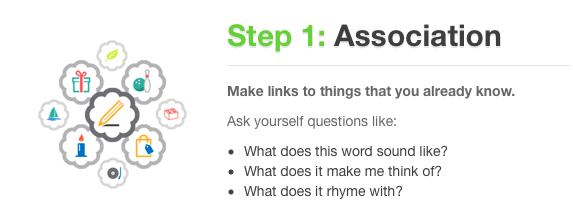
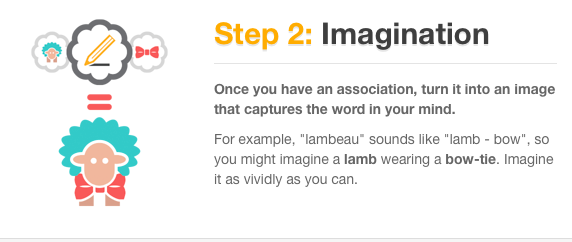
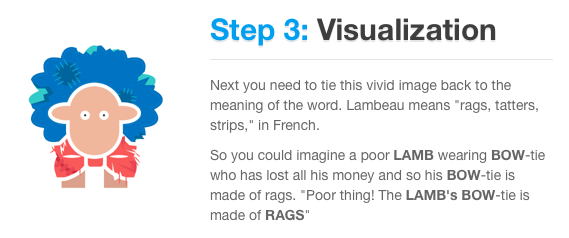
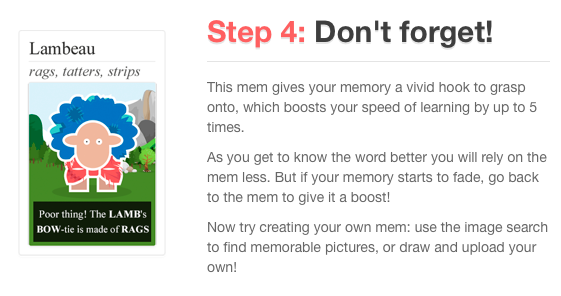
It is certainly worth arranging a session in a computer room and having your students learn how to use Memrise and then encourage them to use it to supplement their learning and reinforce vocabulary that they once knew but have forgotten. You can encourage this further by rewarding pupils with merits if they are high up on the leaderboard on the website.
The only downfall with Memrise is that the focus is only on individual items of vocabulary that test reading, translation and listening. Unless pupils have the option on their keyboard to write Chinese characters with their finger then there is very little one can do in terms of writing practice and in fact can discourage pupils from actually writing anything at all. It is a known fact that if you do not actually write the characters out and practice them that it is nigh on impossible to remember them.
Skritter
MAIN PRO: TONES AND STROKE ORDER
Skritter, though requiring a monthly subscription, is by far the most effective app that exists on the market today where one can create one’s own list and test oneself on how to write the characters that have been inputted into them. There are, of course, lists that already exist on there which have been created by users and are synchronised specifically with study books and textbooks that are widely used in Chinese teaching circles.
A downfall is unfortunately, along with the expense, is that there is no comprehensive list of words from the Jinbu series, like there is on Memrise. If there was a list then Skritter would be extremely useful for pupils who have parents willing to pay the subscription.
That aside, if one is motivated to create one’s own list then the rewards, with time, are massive. The fact that Skritter is quite picky when it comes to Stroke Order reinforces the necessity to learn it properly. The same goes for tones, as students naturally tend to “skip” them and/or not pay attention to them at all when speaking, as they know they can be understood even when not pronouncing the tones correctly. However, it is without doubt that tones need to be learned and if they aren’t, pupils go to China thinking they can speak Chinese but then find that quite a number of people are unable to understand them!
GoChinese
MAIN PRO: READING AND LISTENING EXAM PRACTICE
The main plus of GoChinese is that all of the practice exercises on there are synchronised with each unit of the Jinbu series in addition to the Edexcel GCSE Chinese textbook. When an assessment is approaching, the exercises are well-designed for pupils to well and truly test their listening and reading and help them identify where their weaknesses are.
Vocab Express
Apologies to Vocab Express Co. but I really do think Vocab Express is a bit of a rip off. The only potentially useful aspect about Vocab Express is that all the vocabulary that pupils need to know for the textbook they use is listed systematically for them to utilise for revision. This is most useful when one needs to cram for a reading and listening test!
That’s all folks, please share your thoughts!


